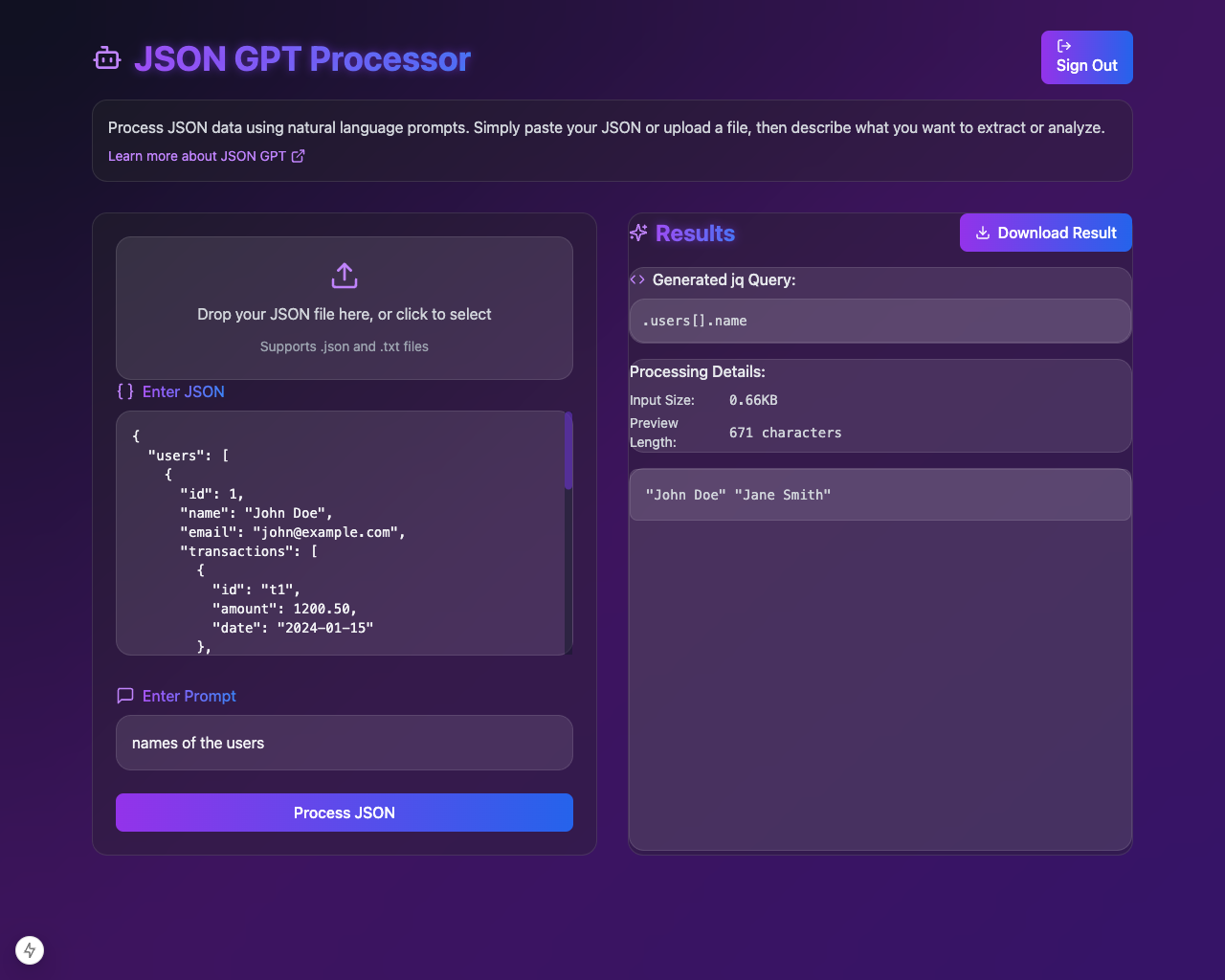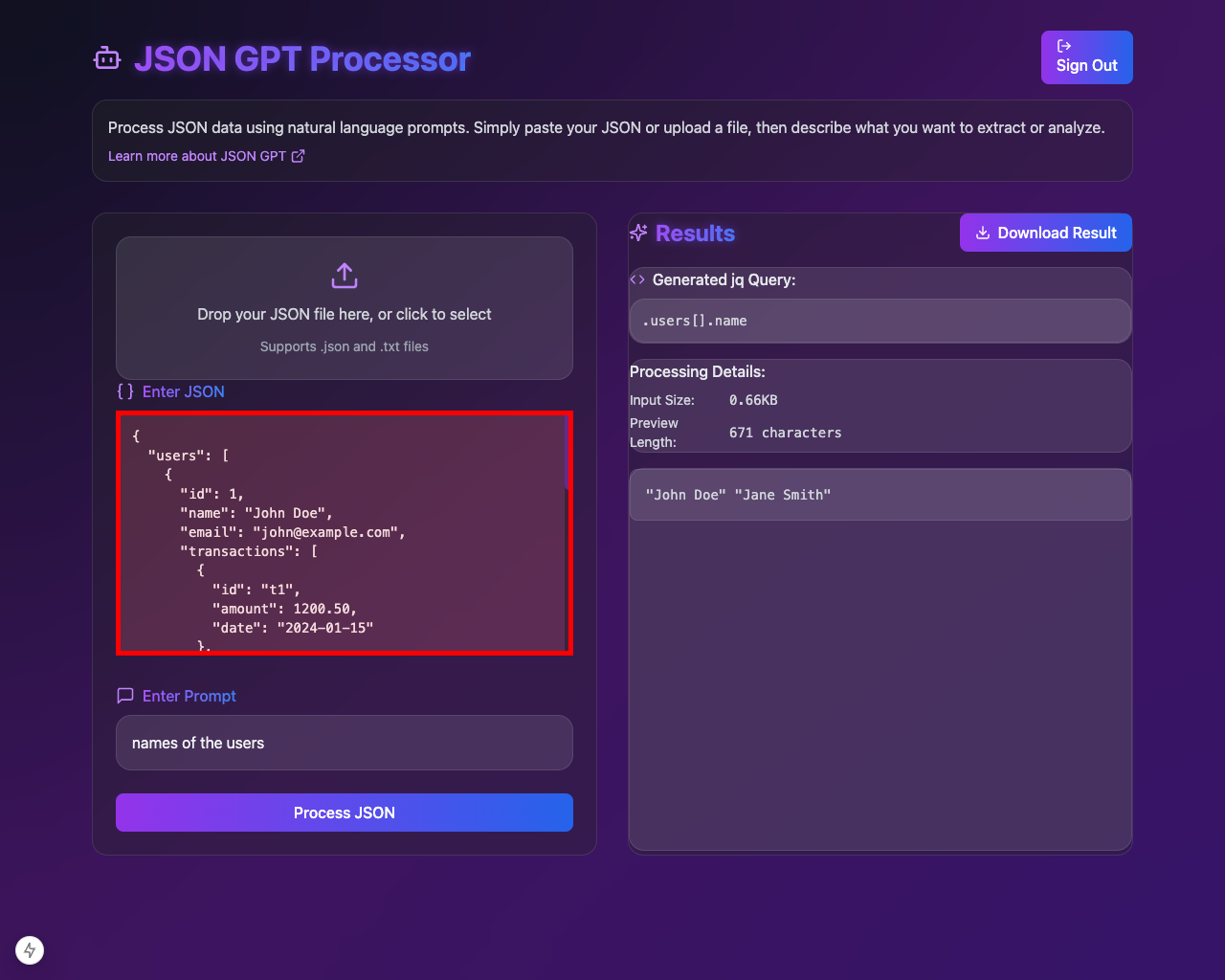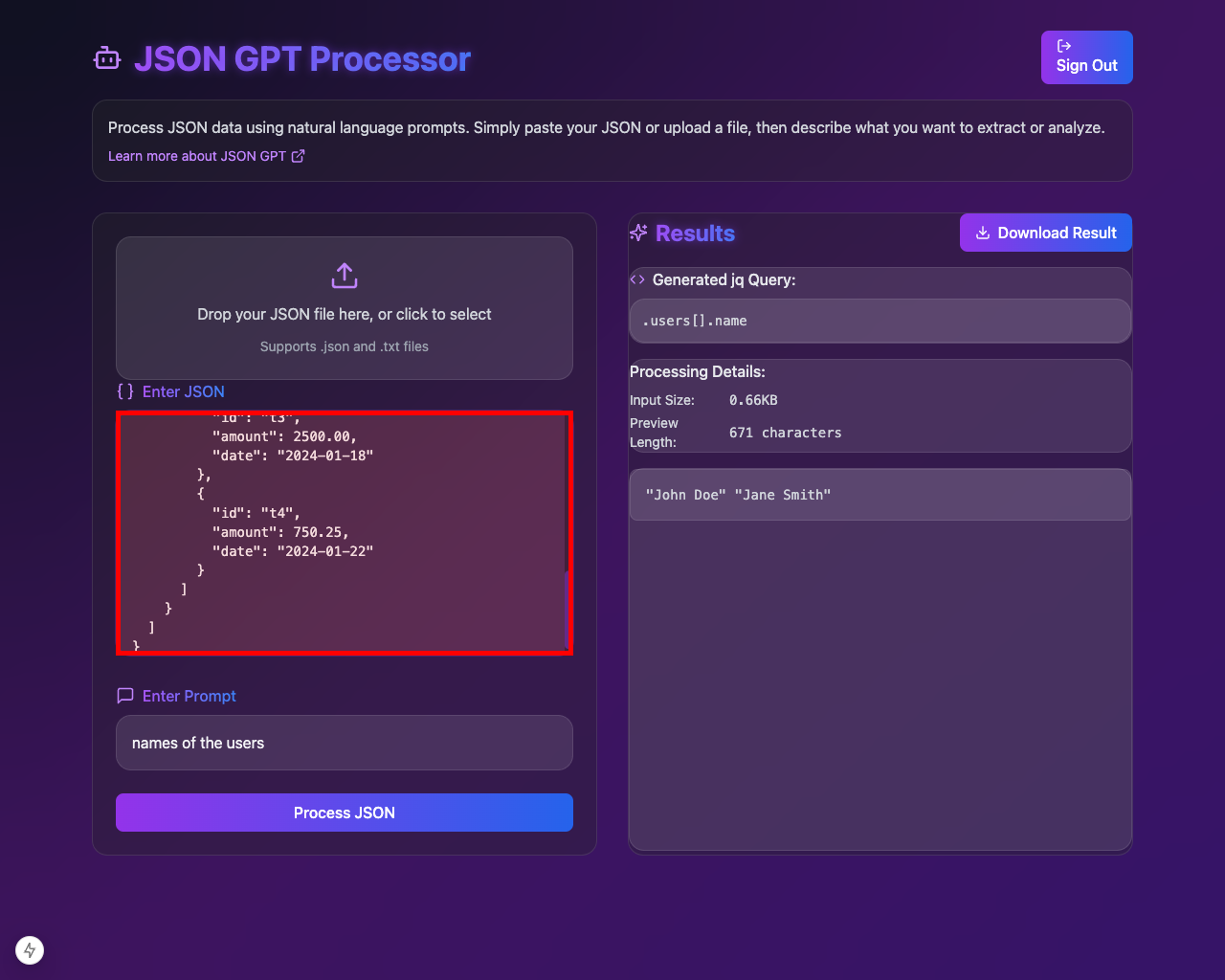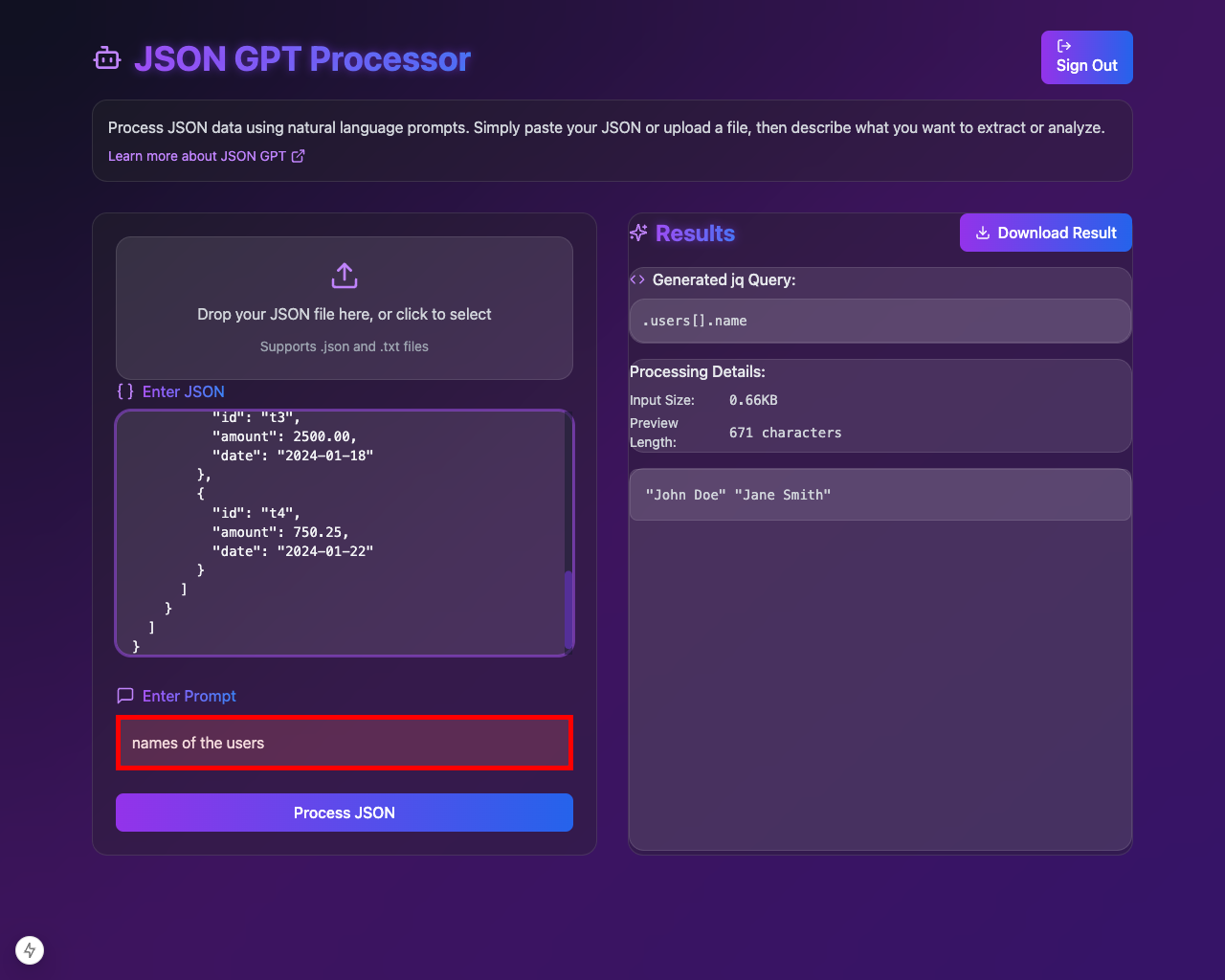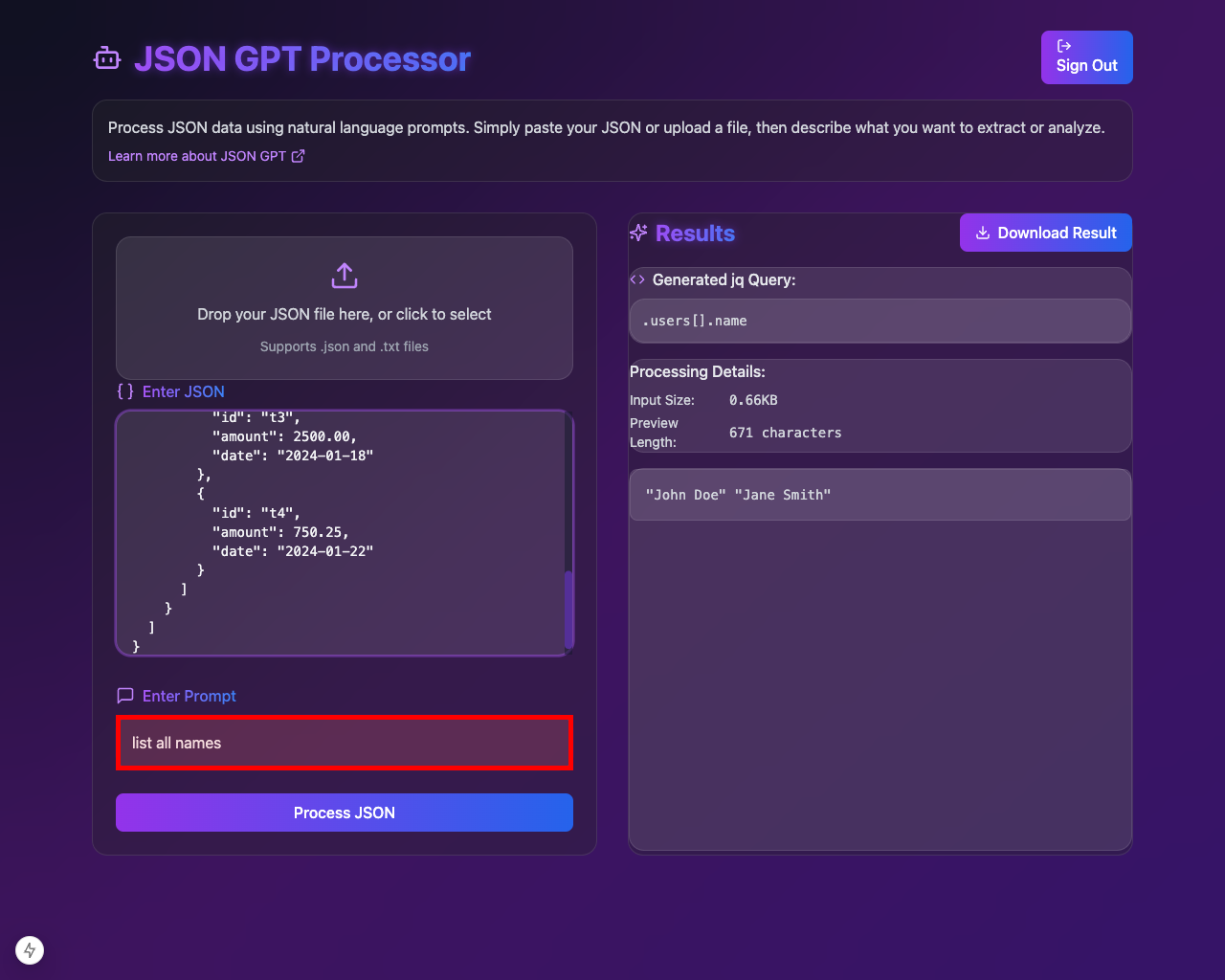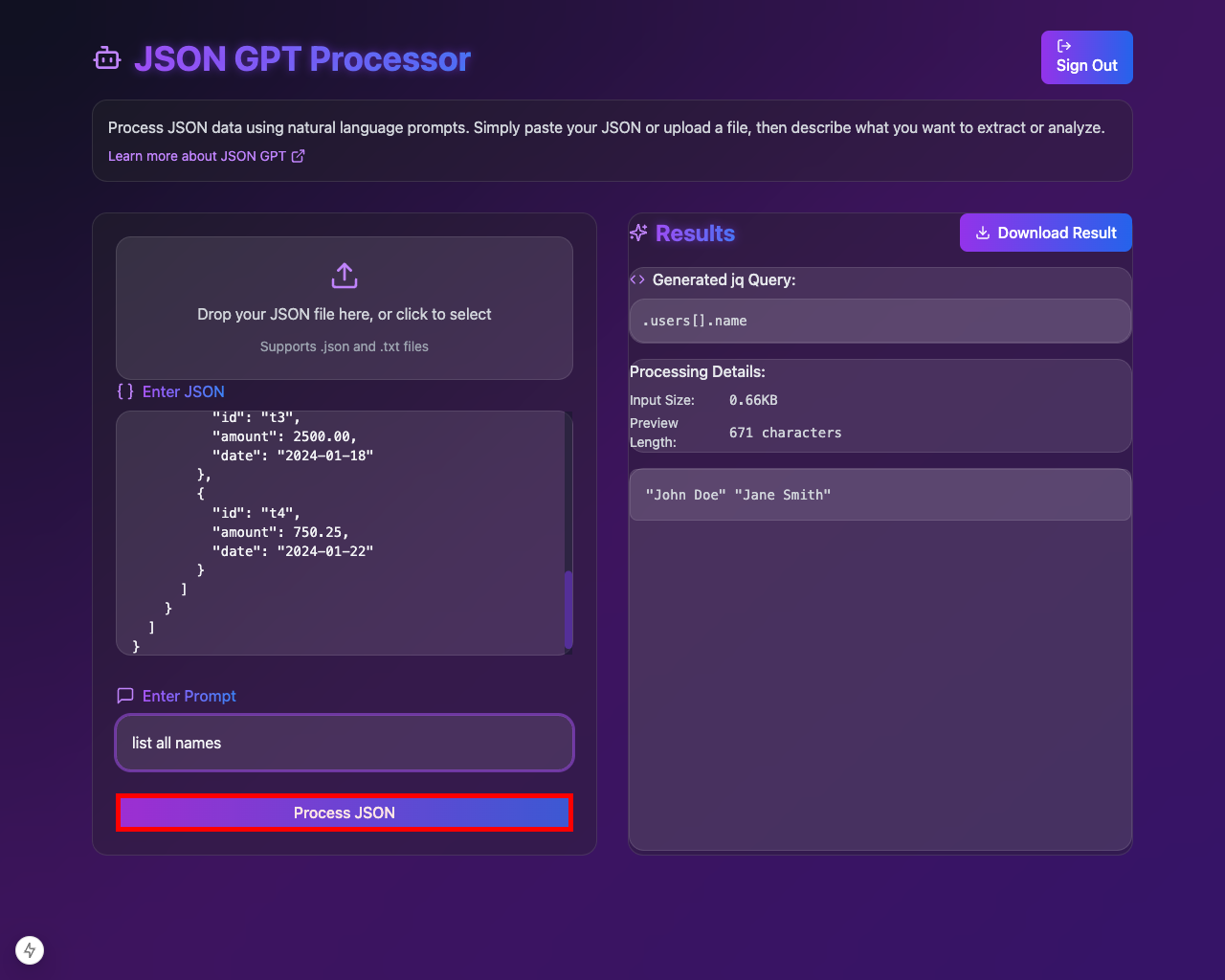Basic Usage
1. Enter Your JSON Data
Start by pasting your JSON data into the main input area. The application accepts any valid JSON format.
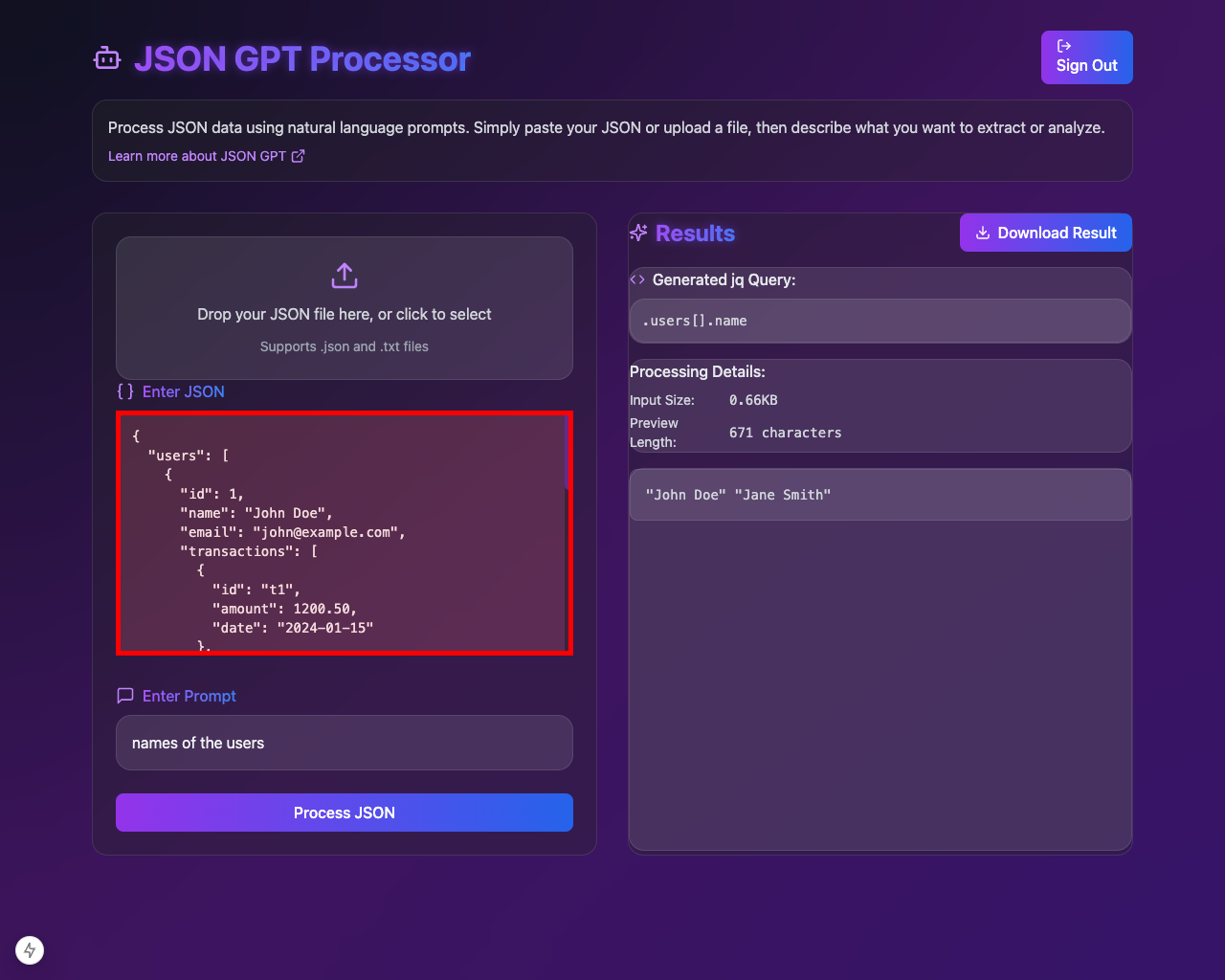
The JSON input field where you paste your data
Tip: You can modify the JSON directly in the input field if needed.
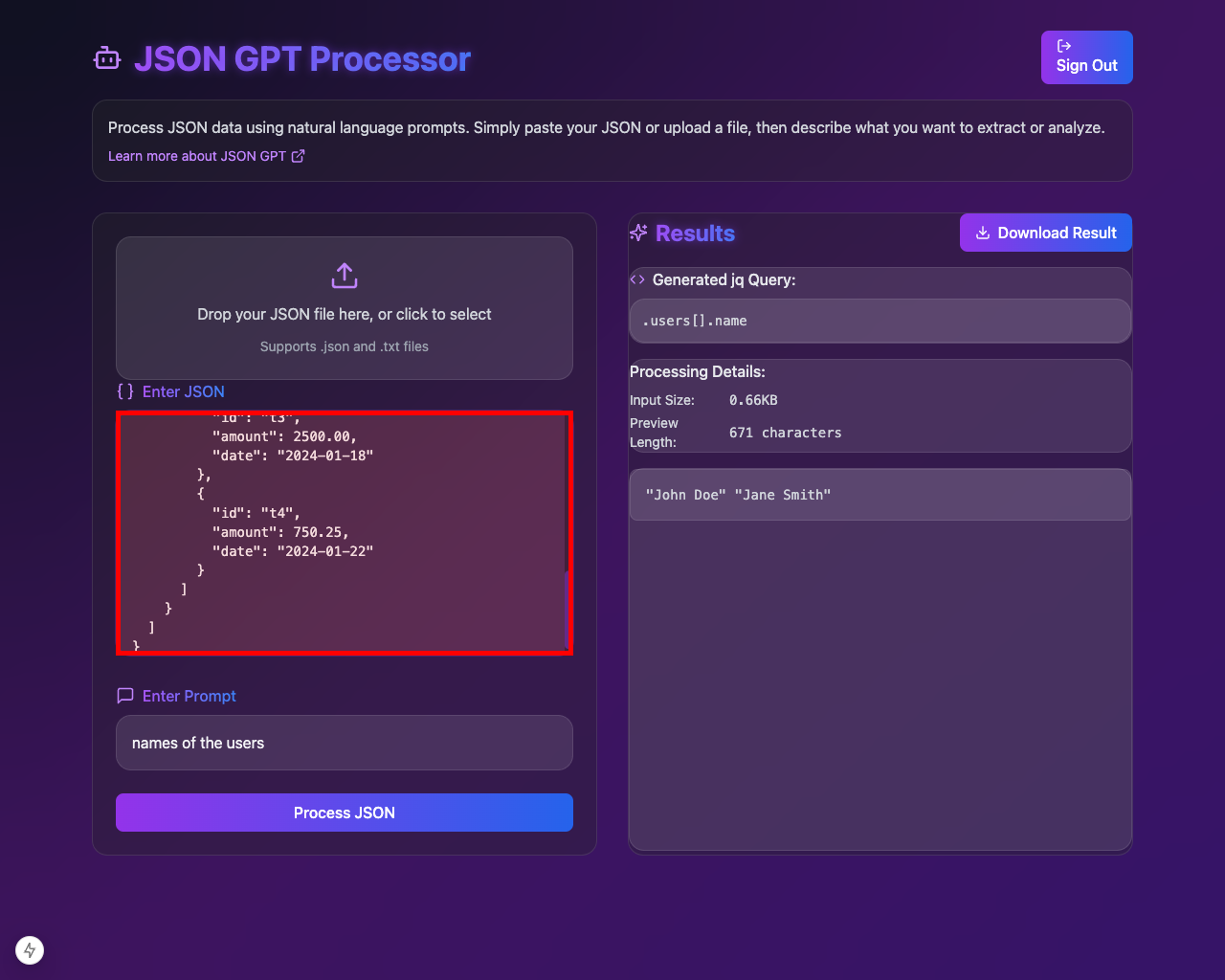
Example of modifying JSON data directly in the input field
2. Enter Your Processing Instructions
In the prompt field, enter a natural language description of what you want to extract or analyze from the JSON data.
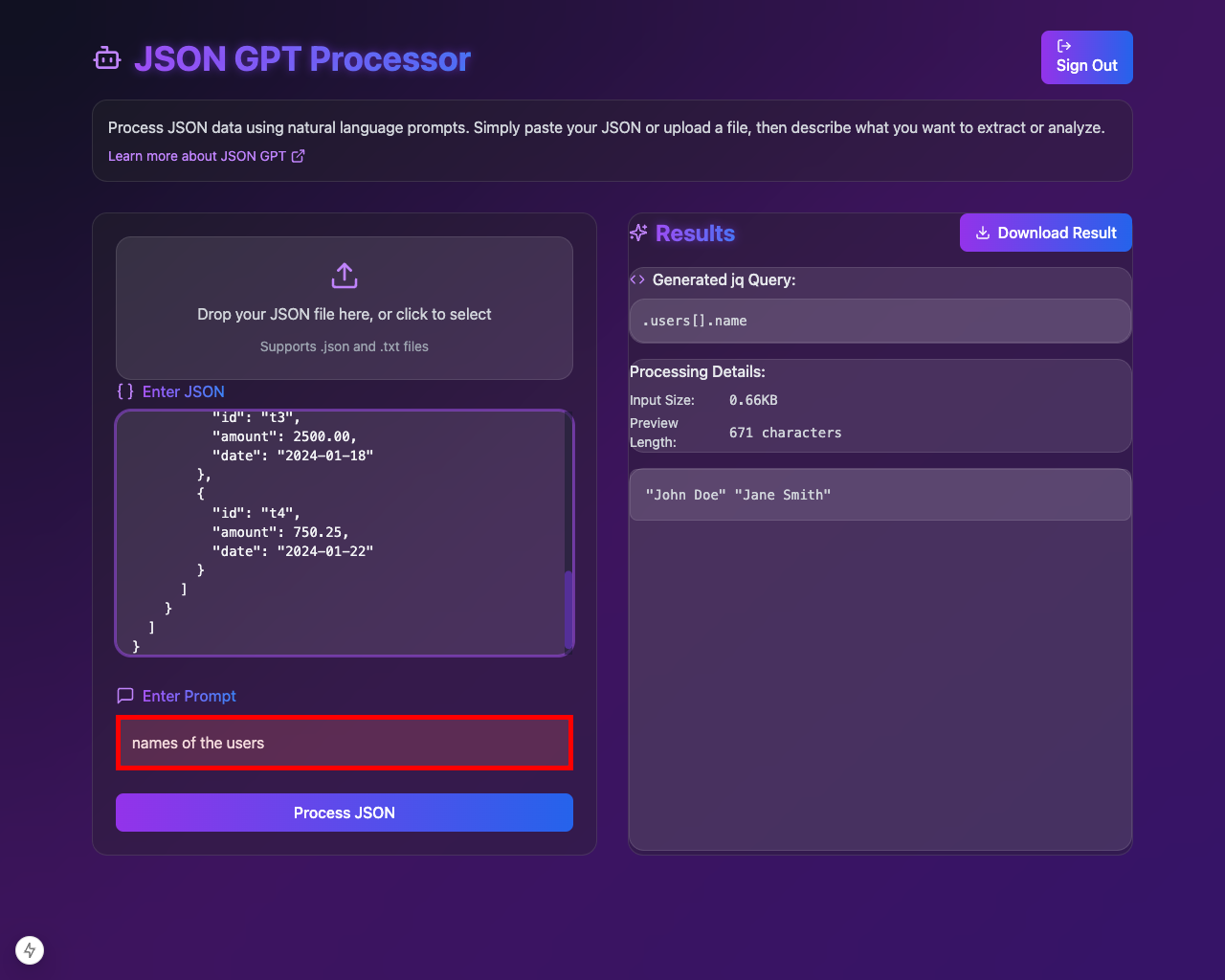
The prompt input field
Example prompts:
list all namesfind the highest valuecount total items
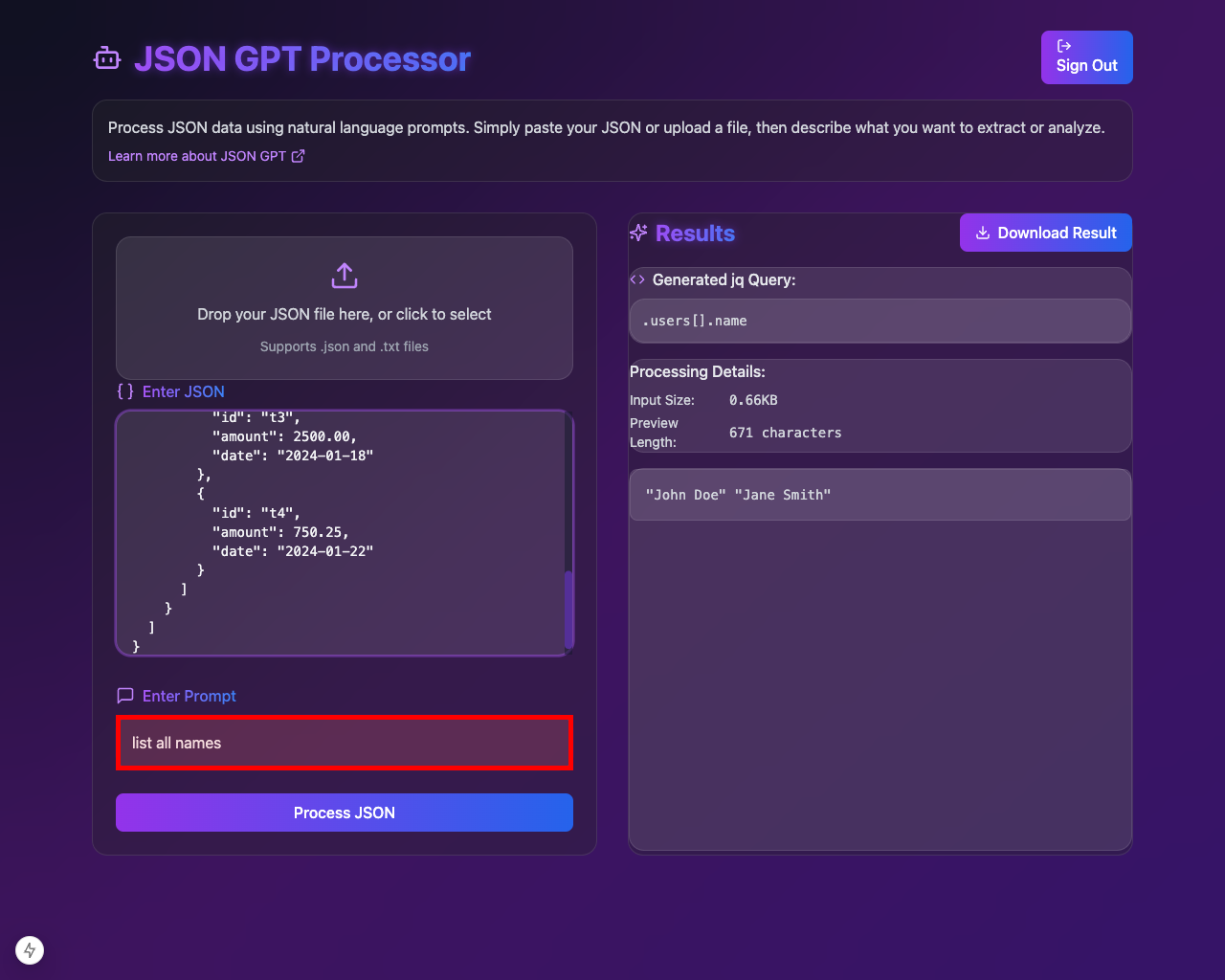
Example of an entered prompt
3. Process the Data
Click the "Process JSON" button to analyze your data according to your prompt.
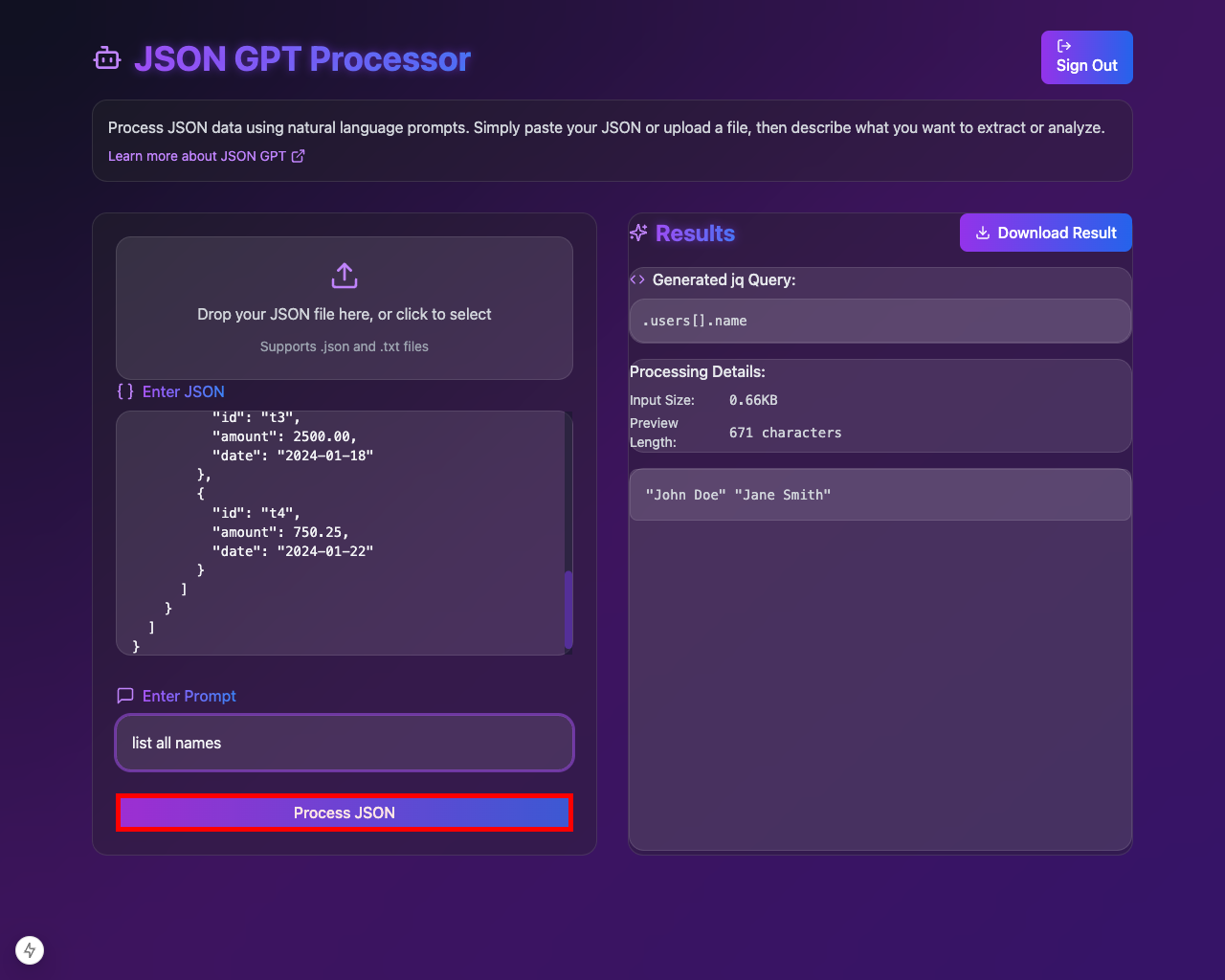
The Process JSON button initiates the analysis
4. View Results
The results will appear in the output area below the input fields. The application will display:
- The extracted or analyzed information
- The generated jq query used to process the data

Example of processed results showing the extracted data